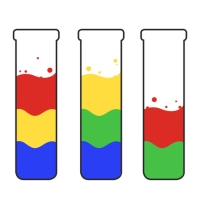Coloring Book PlayTime
Advertisement
 Coloring Book PlayTime is a mobile game designed to provide a fun and interactive coloring experience for children and adults. The game features a variety of themed coloring pages, ranging from animals, nature, and holidays to famous cartoon characters and superheroes. With its user-friendly interface and vibrant color options, this game allows players to unleash their creativity and enjoy a relaxing coloring session anywhere and anytime.
Coloring Book PlayTime is a mobile game designed to provide a fun and interactive coloring experience for children and adults. The game features a variety of themed coloring pages, ranging from animals, nature, and holidays to famous cartoon characters and superheroes. With its user-friendly interface and vibrant color options, this game allows players to unleash their creativity and enjoy a relaxing coloring session anywhere and anytime.
The game offers various tools and features to enhance the coloring experience. Users can select different brushes, colors, and gradients to create unique and eye-catching illustrations. Additionally, players can use the zoom-in and zoom-out feature to get into the smallest of details or the entire image, and use the undo and redo options to correct mistakes.
Moreover, the game features a save option, allowing players to save their creations to the photo gallery on their mobile device. Players can also share their artwork with friends and family on social media platforms or via email.
The Coloring Book PlayTime game is suitable for people of all ages and offers an excellent way to relax and unwind. It also improves hand-eye coordination and stimulates the brain's creative regions. So, whether you're looking for a fun activity to keep your kids engaged or a way to relieve stress, Coloring Book PlayTime is the perfect mobile game for you.
Information
Game category: Arcade

How to play this game:
1. Choose a picture to color: When you open the app, you'll see a gallery of images to choose from. Select one that interests you and tap on it to start coloring.
2. Pick a color: At the bottom of the screen, you'll see a palette of colors. Tap on a color to select it, and then tap on the area of the image you want to fill with that color.
3. Fill in the image: Continue selecting colors and tapping on the image until you've filled in all the areas you want to color.
4. Use the paint bucket: If you want to fill in a larger area with color, you can use the paint bucket tool. Select the paint bucket icon from the bottom of the screen, then tap on the area you want to fill. The paint bucket will fill in all the connected areas with the selected color.
5. Zoom in and out: If you need to get a closer look at a specific area, or want to see the whole picture, you can zoom in or out. Pinch your fingers together to zoom out, or spread them apart to zoom in.
6. Save and share: Once you're happy with your coloring, you can save it to your device and share it with others. Tap on the save icon, then choose a location to save the image. You can also share it directly from the app to social media or messaging apps.
7. Try different images: Coloring Book PlayTime has a variety of images to choose from, including animals, nature scenes, and cartoon characters. Experiment with different pictures and color combinations to unleash your creativity!


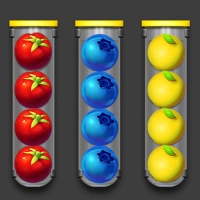
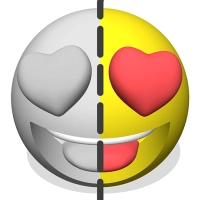
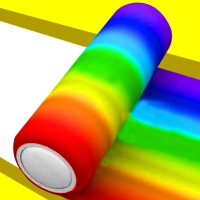

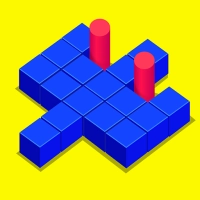


 PLAY
PLAY